Assignment 2 Report
Introduction
As traditional teaching is hard to sustain students’ interest in studying, this application is designed for supporting language learning by using Augmented Reality (AR) technology. Students can scan an image on a plane and then get a vivid 3D presentation (as shown in Figure 1), which can attract the students’ attention and enhance their learning experience.

Figure 1. Example of AR application
Description of the application
In terms of language learning, traditionally, teachers and students rely on printed materials even though some of that is now shifted to electronic ones, which are all presented in 2D forms. To sustain students’ interest in learning and make the learning process less boring and more attractive, especially for younger age students, innovative technology such as Virtual Reality (VR) and Augmented Reality (AR) could be taken into account, which can make the interface more vivid and intuitive. It is considered AR could be a suitable choice in the context of teaching. AR can integrate virtual objects into the real world and present them in 3D forms. For example, by using AR technology, materials on plane surfaces (e.g., images on textbooks) can be scanned and 3D models will show up. Students can see the AR images through an AR device, or simply through a webcam or mobile phone (as shown in Figure 1), which is easy to use and low cost. In addition, students can interact with the AR objects such as moving, rotating, scaling the objects, or pressing virtual buttons for certain functions, which can make the students more immersed in the learning process.
Interaction design
To achieve the goal of improving language learning by adopting AR technology, the storyboard (Figure 2) of the interface is made to illustrate how the users interact with the application. Firstly, the target image such as the image on a book or QR code on paper can be scanned by simply using webcams or mobile phones (scene 1). Once the target is detected, the preset 3D objects will show up, which can be seen through the screen of the device, and the real-world objects can be seen on the screen as well (scene 2). The 3D objects could be static or dynamic. For users to interact with the interface, the 3D objects could be moved around, rotated, or scaled by using certain gestures. Moreover, users could interact with virtual buttons for certain functions. For example, when the user hovers over the virtual button (acting as pressing the button), the preset text will appear, and it will disappear as the user release the button (scene 3). In the age of globalization, this application can be applied to the scenario of multilanguage learning where users press different virtual buttons and corresponding languages appear, which is easy to use and interesting enough especially for younger age students so that can improve their initiative of self-learning.
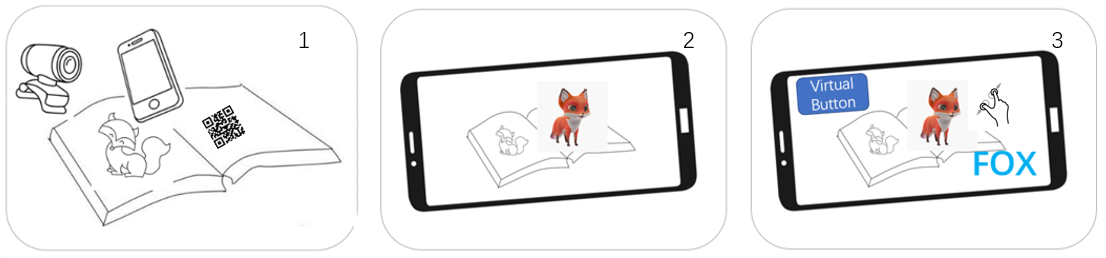
Figure 2. Storyboard of interface design
Technical development
The submitted AR application is designed for Android mobile phones and is developed based on Unity Vuforia. There is one sample scenario in the submitted version, showing a basic function of the application. Firstly, there is a customized target image, which is a 2D picture of a fox and it can be scanned by using the phone camera. Once the target image is detected, a 3D dynamic fox model as well as a virtual button would appear and can be seen through the screen of the computer. When the users ‘press’ the button by simply hovering over the button, the corresponding text ‘FOX’ will appear. As the user ‘releases’ the button by moving the hand away, the text will disappear. The overall effect is shown in Figure 1.
Descriptions of 3D models
There are three 3D models used in the submitted assignment. First is the 3D fox model , which is a free model downloaded from the Unity Asset Store and is used for demonstrating the 3D dynamic effect when scanning the target image. The second is the Virtual Button with a cube element
, which is a free model downloaded from the Unity Asset Store and is used for demonstrating the 3D dynamic effect when scanning the target image. The second is the Virtual Button with a cube element , which is used for demonstrating the pressing event. Lastly is the Text object
, which is used for demonstrating the pressing event. Lastly is the Text object , which takes corresponding actions when the virtual button is pressed and released.
, which takes corresponding actions when the virtual button is pressed and released.
References
Pxltiger 2020, Toon Fox, Unity Asset Store, https://assetstore.unity.com/packages/3d/characters/animals/toon-fox-183005.
Target image, https://www.zhifure.com/snzfj/66353.html.
Leave a comment
Log in with itch.io to leave a comment.